
Step 1: Shut down your laptop. Not only is it safer this way, but having a blank screen can help you see any dust that needs to be removed.
Step 2: Spray or apply the cleaning fluid onto a microfiber cloth. Make sure that the cloth is damp, but not wet.
Step 3: Gently rub the cloth over the affected area.
Step 4: Continue wiping across the display until it’s dust-free.
Step 5: When finished, wait for the display to dry completely before closing the lid or powering on your laptop.
HP LAPTOP ACCESSORIES:



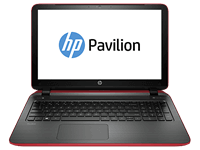
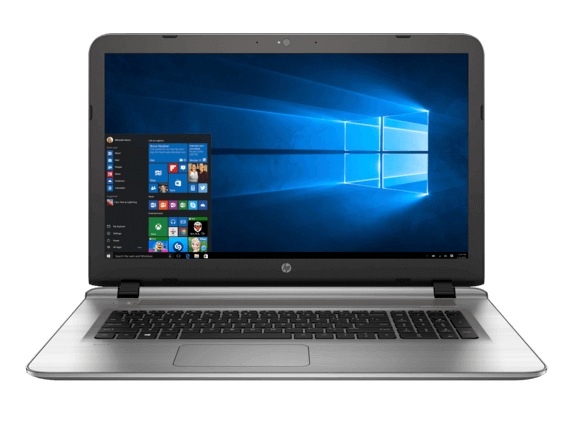






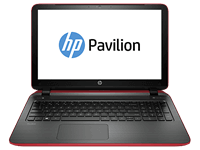
© All Rights Reserved. LAPTOP SERVICE GBS